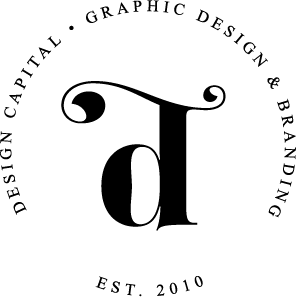Design no nos!
/This blog post is going to take me all the way back to 1998 when I was a student of graphic design. Listening to my lecturer bang on about design rules.I clearly remember him saying to us - "There are rules in design!" He encouraged us to break these rules...But he said you need to know them first before knowing when to break them. I'm going to share with you some of these rules that are NEVER EVER to be broken!
Squashing or stretching a font or Logo!
This is NEVER acceptable and I'm pretty sure a designer dies every time you do it! Please don't do it, choose a different font! This is a sure way to tell an amateur from a professional. As for a logo, a designer has spent hours designing the perfect logo for your business. It's never cool to try and fit a logo that has been designed to be horizontal into a square space. Most awesome designers would have given you a few different versions of your logo. If not, ask your designer to recreate one that will fit in the space you need it to fit. Or contact me and I will do it for you.
Perfectly formed letters of Ariel V's a horrible stretched version.
Again, perfectly designed logo V's a horrible squashed version.
Bad Kerning!
What is kerning I hear you ask? Kerning is the space between letters. Most good fonts will consider the letter spacing when it's designed. You usually won't need to worry about it, but some free or cheap fonts can be really bad and needs to be kerned by eye. Check out these hidious examples of really embarrasing kerning fails below. Click here for this great game to test your kerning skills - its fun, comment below what score you got! http://type.method.ac
Little less space between the E and the R would of done the trick here! Photo credit:https://imgur.com/AZeDmcm
Some more space between the S and E would of made all the difference. Photo credit: https://imgur.com/N7qE1Hh
microsoft word for design!
Microsoft word is amazing and its no surprise that its one of the most popular programs. What's it's not, is a design program!
For reasons I don't understand there are options in Word to use "Word Art"...no don't do it! If you are or have tried to design a logo or anything for that matter...you really need my help! Please get in touch and suffer no more!
Clip Art.
Like Microsoft Word, click art has its uses. When I say clip art I don't just mean those you can freely get from any Microsoft program, I also mean images you have found on the internet (just like fonts, always check the licensing).
And it looks ugly!
Clip art is NEVER to be used in a logo. For a few reasons;
They are public images, meaning anyone can use it.
It's not unique to you or your business.
There is nothing stopping someone else (like a competitor) using that exact same image for their logo too.
You cannot trademark it.
If you have found it on the internet, it may be someone elses work and covered by a copyright, therefore illegal to use, it's considered stealing!
Too Many fonts!
I've actually covered this before in a previous blog post. But it doesn't hurt to go over it again.
I like to use 2 maybe 3 max that complement not compete with your logo. And it would usually be from the same font family. Like a regular and a bold or a regular and italic or all 3. Check out Open Sans to see what I mean about font families (it's also referred to as styles). By sticking to the one font family you are guaranteed to look professional. Avoid using anything too light because it will be difficult to read if it's going to be printed.
Script fonts in all caps!
Oh I almost forgot about this one, but its the one rule that really grates my goat! So many people make the mistake of doing this, I see it way more often than I would like! Script fonts are ornamental in nature and the way they are designed to work, is with a lowercase letter. Displaying them in all caps is a sure way to spot an amateur and make your text illegible and quite horrible. The exception to this would be with a monogram. Monagrams are designed to work together as initials and not as a word.
CENTRED text
This is an interesting one, because sometimes even I am tempted to centre text, but as a rule its considered a "NO NO", unless you are designing a certificate or maybe, if appropriate, a menu. Centred text looks amateur and it's ugly and worst of all it's difficult to read. Text alignment is important for guiding your reader through the text.
If you are still not sure if you are breaking any design rules, I'm always happy to help. Checkout more about our graphic design services here.
*Disclaimer: I'm a great graphic designer, not a copywriter - spelling and grammar is not my thing. See this post for what it is...An extremely passionate graphic designer, that wants to share her knowledge with you (possibly with a couple of spelling mistakes)!